
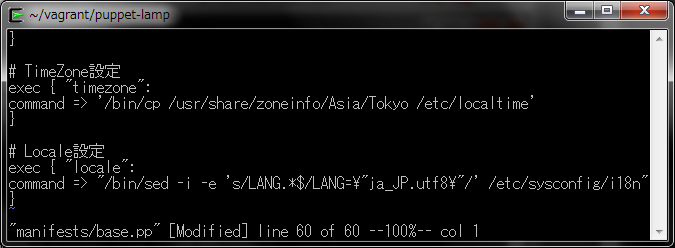
So it's possible that something went wrong with your first attempt, and then with this attempt, you were inadvertently using the remnants of the first installation attempt?


I'm guessing that you tried to follow the installation more than once, and there were perhaps some remnants from previous attempts - or from earlier versions of the vagrant box? I don't see the older init being removed, so when you ran vagrant up, I think Vagrant was trying to boot up whatever was in there previously, not the most recent download - the most recent one got placed in C:\Users\Lydia>. Second: I noticed that when you initially tried to create the atom-vagrant directory, your command prompt returned that such a subdirectory already existed - meaning it did not at that time make a new one, or switch you to it - you are still at C:\Users\Lydia> at the time that you ran vagrant init - then you seem to realize this, and switched into the existing directory, and tried to run the init command again, but the command prompt responds that there is already an init file in there, which you must remove before you can run it again.


 0 kommentar(er)
0 kommentar(er)
